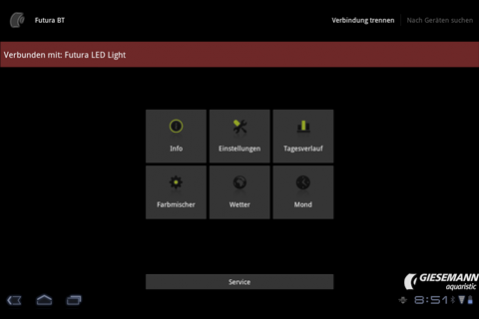GIESEMANN MATRIXX BT 1.4
Free Version
Publisher Description
[Info: Enter the last 8 digits of your light's the ID as the PIN code for the first connection.]
The GIESEMANN MATRIXX DIMTEC is an app-driven accessory. You can use the app to control and program your GIESEMANN MATRIXX DIMTEC light via smart phone or tablet pc.
The MATRIXX DIMTEC is controlled via Bluetooth from your smartphone or tablet computer. The MATRIXX DIMTEC offers up to 4 individual controllable channels (pairs of T-5 tubes) for light intensity and colour mix. All colour mixes, dimming phases and lighting scenarios, including cloud and lunar phases, can be simulated. The MATRIXX BT app offers individually programmable and dimmable colour channels, adjustable light intensity mixes, user friendly standard settings for default set-up, cloud cover and Luna Cycle settings, all dimmer and control timings are freely adjustable, separate controls for multiple lamps, wireless data transfer via Bluetooth, temperature management system for optimised output and long term reliability, wireless connectivity.
About GIESEMANN MATRIXX BT
GIESEMANN MATRIXX BT is a free app for Android published in the System Maintenance list of apps, part of System Utilities.
The company that develops GIESEMANN MATRIXX BT is Giesemann. The latest version released by its developer is 1.4.
To install GIESEMANN MATRIXX BT on your Android device, just click the green Continue To App button above to start the installation process. The app is listed on our website since 2016-05-04 and was downloaded 40 times. We have already checked if the download link is safe, however for your own protection we recommend that you scan the downloaded app with your antivirus. Your antivirus may detect the GIESEMANN MATRIXX BT as malware as malware if the download link to net.itwest.matrixxbt is broken.
How to install GIESEMANN MATRIXX BT on your Android device:
- Click on the Continue To App button on our website. This will redirect you to Google Play.
- Once the GIESEMANN MATRIXX BT is shown in the Google Play listing of your Android device, you can start its download and installation. Tap on the Install button located below the search bar and to the right of the app icon.
- A pop-up window with the permissions required by GIESEMANN MATRIXX BT will be shown. Click on Accept to continue the process.
- GIESEMANN MATRIXX BT will be downloaded onto your device, displaying a progress. Once the download completes, the installation will start and you'll get a notification after the installation is finished.